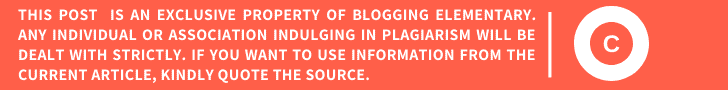What are the do’s and don’ts of using Google Web Stories when it comes to using the plugin designed for WordPress users ?
Well this is the question being asked by Bloggers around the world since the release of Google Web Stories plugin for WordPress.
Google is very clear with its guidelines pertaining to Web Stories. And as Bloggers, you must adhere to them at all times.

Dos’ and Don’ts of Using Google Web Stories for Bloggers
Google has set out very clear cut guidelines for enabling Web Stories. And since these are Google’s own instructions, you have got to follow them as content creators.
By the way, if you’re not familiar with how to create a Google Web Story, you’re free to watch my video.
1. Create a Web Story for Google that is Complete
This is an extremely important guideline. Google expects you to create complete web stories.
This implies that you cannot create content of the nature of 21 Useful Ways of Making Money Online and then make just 5 slides and falsely use your story like clickbait.
When you roll out a story, it needs to be complete. Period.
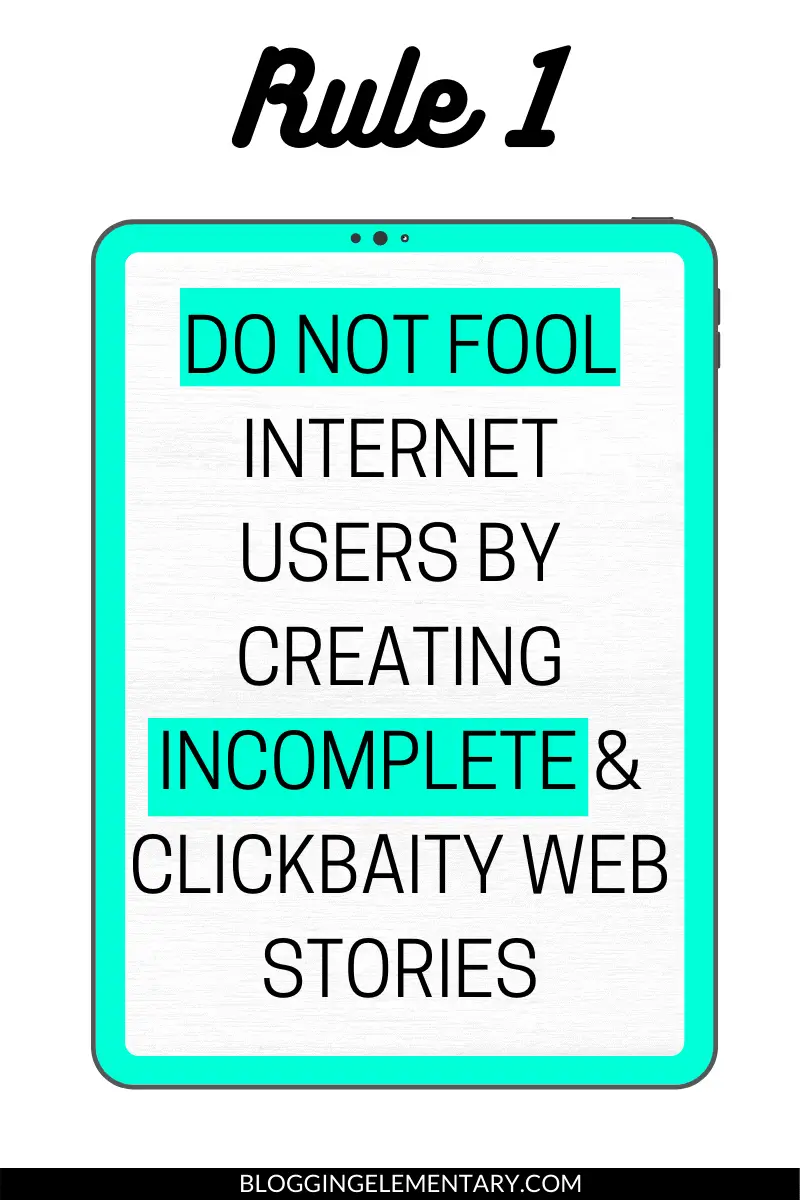
2. You Are Allowed to Use 1 Link per Slide
When you create Google web stories using the plugin designed for WordPress, you are allowed to add one link per slide. And this is quite reasonable.
Use links effectively. Remember, your goal is to feature high on Google Search and drive traffic to your blog related to a particular Web Story.
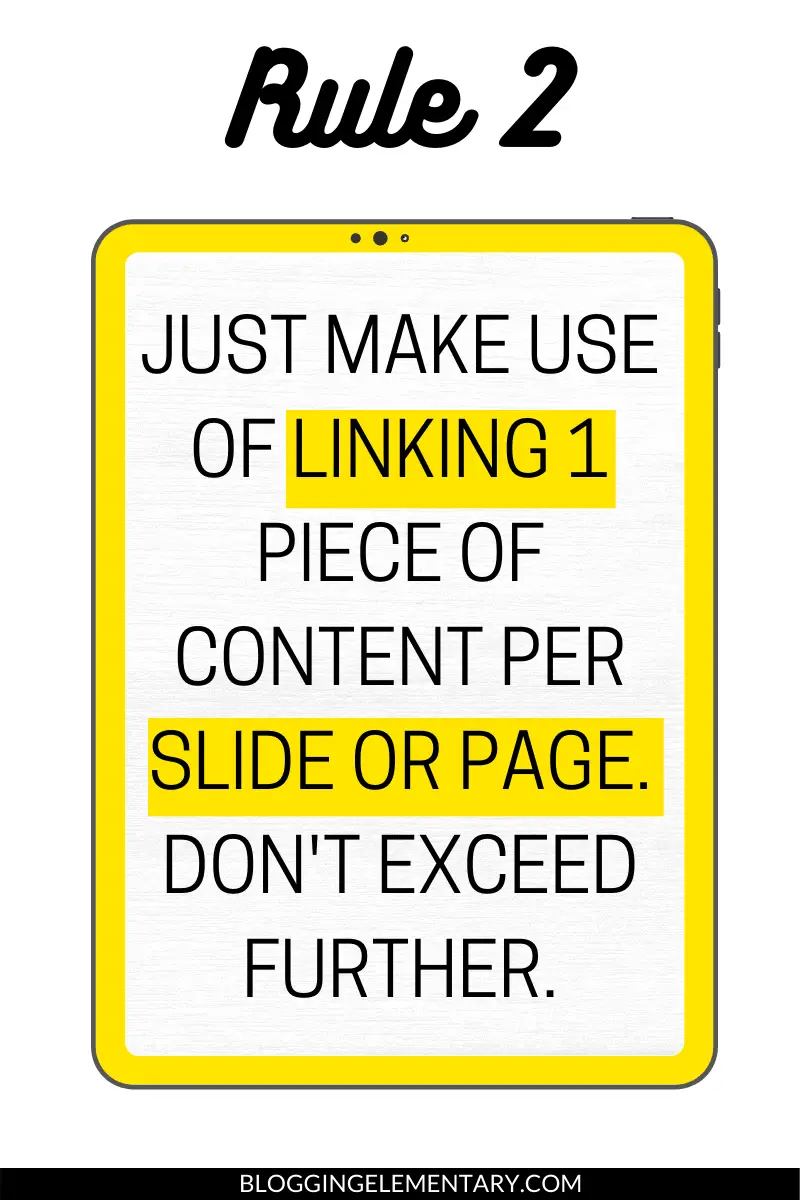
3. Only 1 Affiliate Link for the Entire Story is Permitted
In contrast to what I mentioned above, for Affiliate Links, the restrictions are quite stringent.
Therefore, you are allowed to add just 1 affiliate link for the entire length of your Google Web Story.
Do not try to fool Google because if you add more than one link, you will be penalised badly.
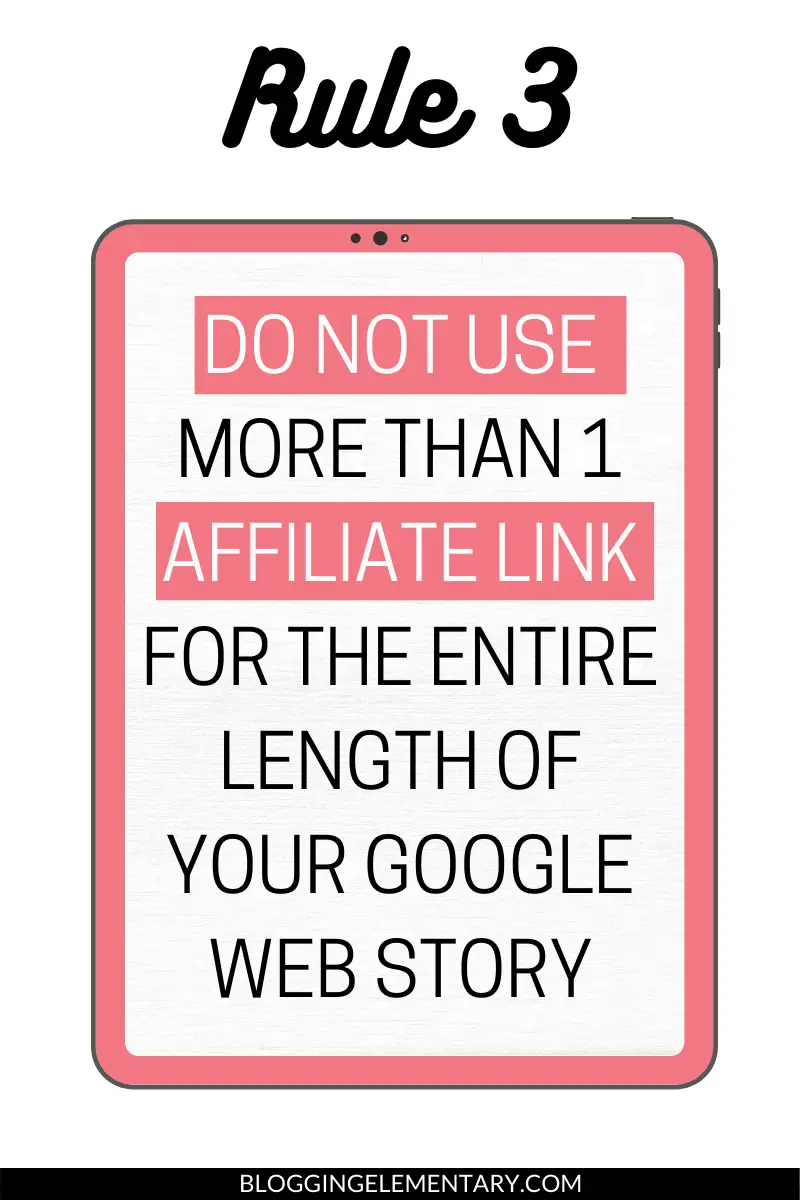
4. Add 5-30 Pages for your Google Web Story
Google has recommended a minimum of 5 pages per Web Story and a maximum of 30.
Do not add less than 5 pages and more than 30 pages to your Web Story.
Make sure each page stands out for the best user experience.
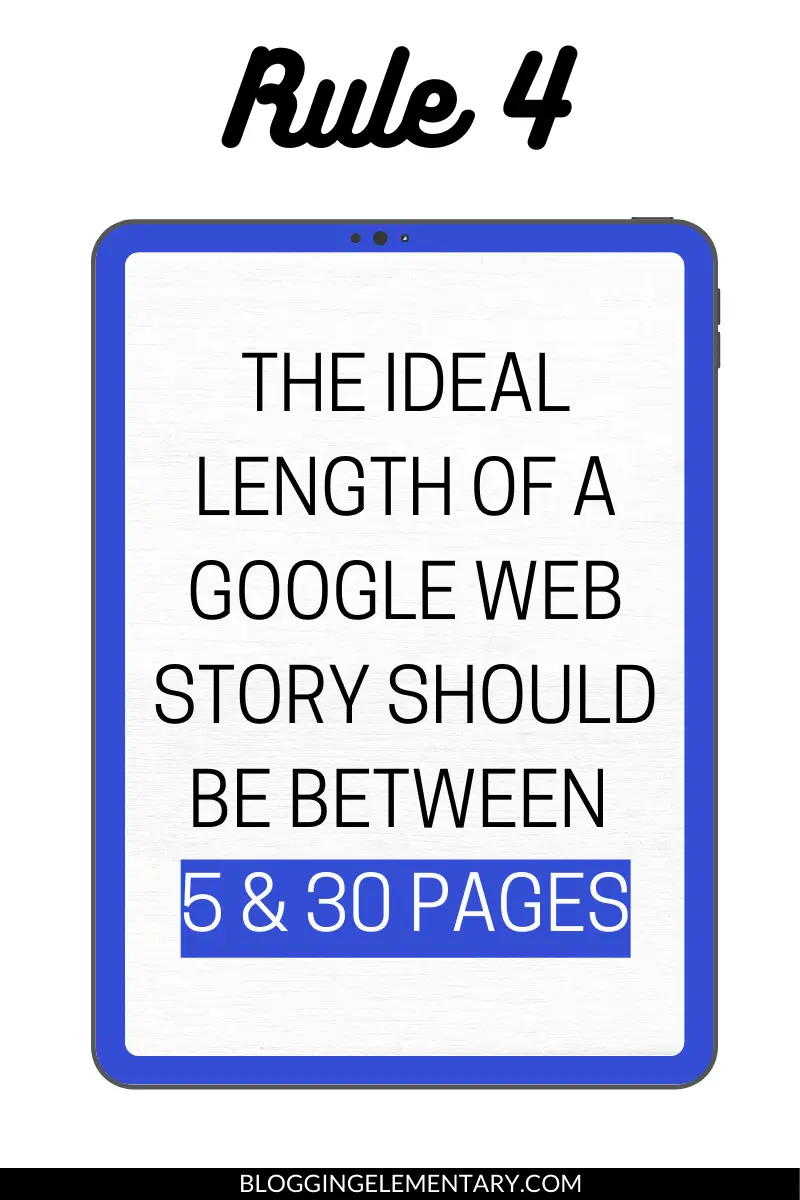
5. Use Crisp On-Point Titles & Text for your Web Stories
The prescribed title length for a Google Web Story is less than 40 characters.
If at all, you want to use additional text along with the title, keep it less than 200 characters.
At any given point in time, please do not clutter your web story. That is a terrible user experience.
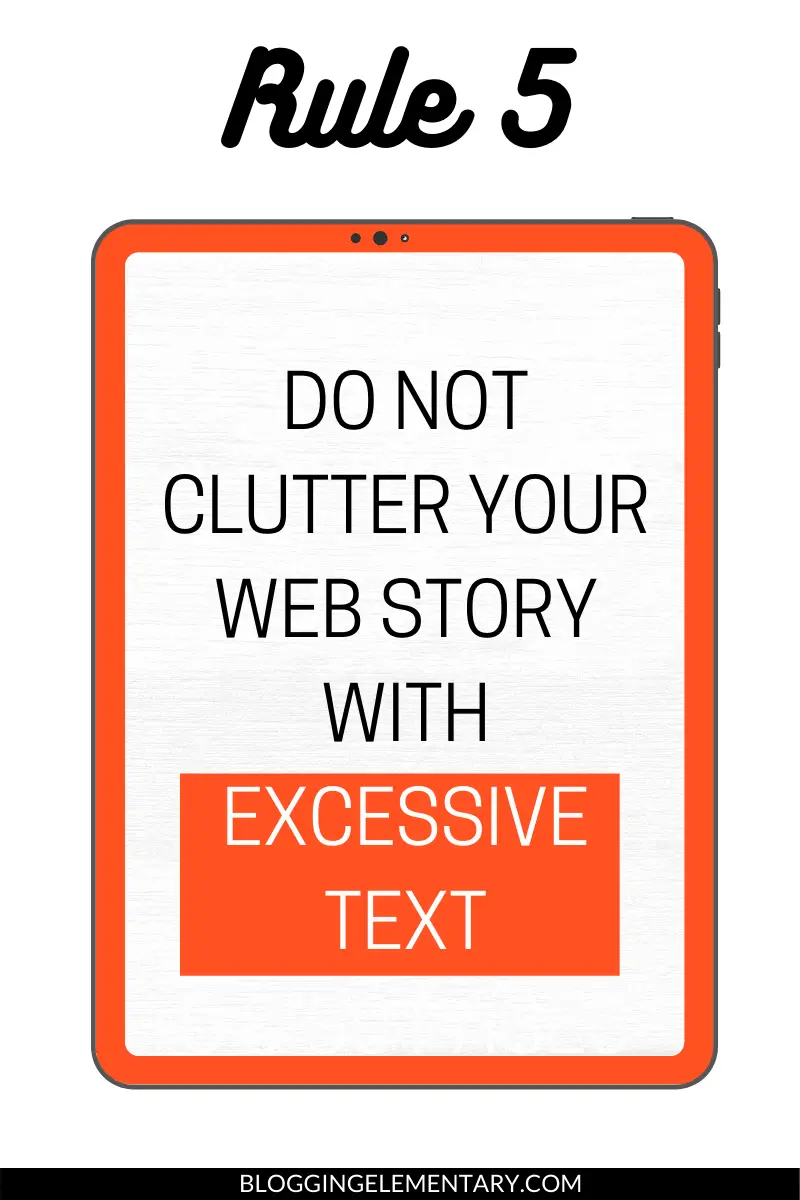
6. Use Short Videos in Google Web Stories
In case, you prefer creating a video per slide for your web story, keep it for less than 15 seconds.
By the way, it is mandatory for content creators to add captions or sub-titles per web story.
A snackable piece of content should be easily consumable so adding captions with video does that for it.
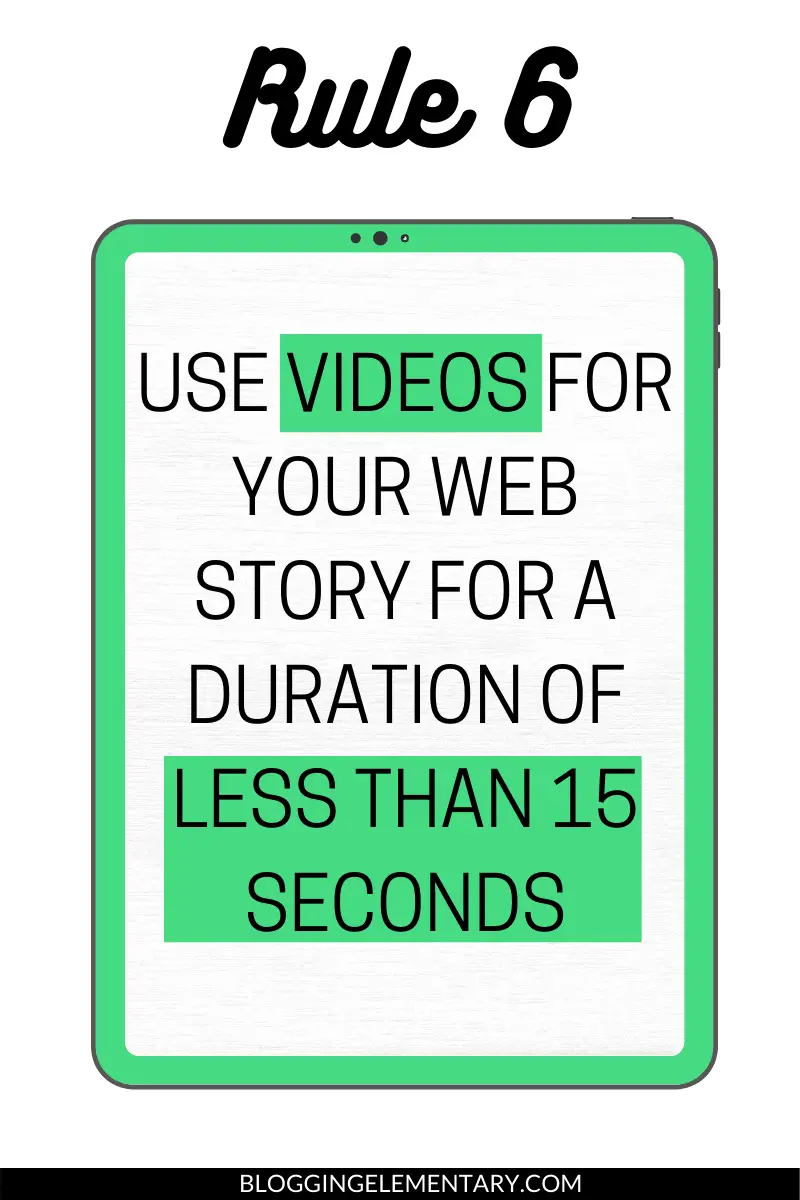
Start using Google Web Stories and see the traffic spiking on your blog.
If you have any questions pertaining to this new format, feel free to ask me in the comments section below or on our community forum.